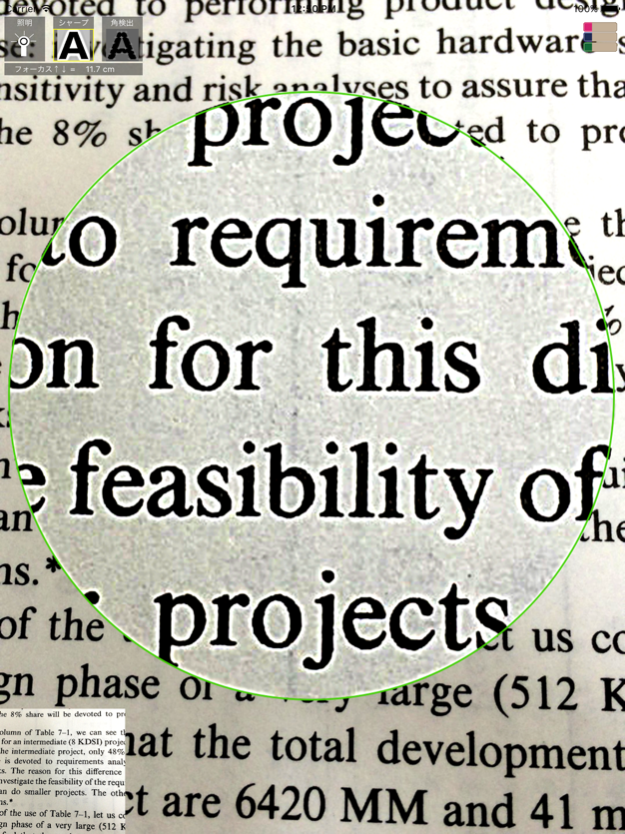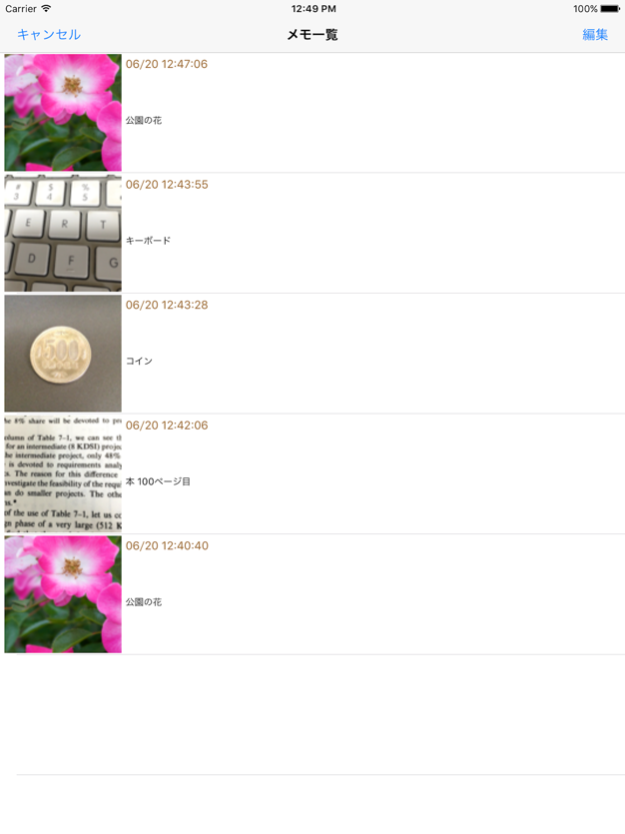MacroPhoto 1.5
Continue to app
Paid Version
Publisher Description
This app is a magnifying glass or macro photography. It becomes the camera view mode when it starts.
- It magnifies objects 3 times when long pressing operation on any of the screen for a few seconds.
(Or you can magnify/reduce with pinch in/out. )
- When stop a long press, it takes a photograph and sticks the thumbnail of it on a lower part of the screen in turn.
When the number of thumbnails exceeds five, it overwrites the oldest thumbnail.
- When tap a thumbnail, you can add comments to the photograph image and save them.
- The focus is fixed at approximately 10cm at first, but you can change the position of the focus
from the closest point (approximately 5cm) to approximately 20cm by a up/down flick operation.
You can change focus far by an up flick and near by a down flick.
- When tap a camera view, it adjusts the exposure to the position where you tapped.
(When it is too bright, tap a bright part and it becomes the appropriate exposure. When it is too dark, tap a dark part.)
- It can turn on a blowtorch. (blowtorch button)
- It can sharpen a preview video image (sharp button)
- It can emphasize the objects which are in focus with cross hatches on a preview video image. (edge detection button)
- It can list photographs and comments that are stored.
- It stops a preview when the handset is standstill state for about ten seconds.
It reopens a preview when you move the handset.
This app includes the following open sources.・openCV(Copyright (C) 2000-2015, Intel Corporation, all rights reserved.; Copyright (C) 2009-2011, Willow Garage Inc., all rights reserved.; Copyright (C) 2009-2015, NVIDIA Corporation, all rights reserved.; Copyright (C) 2010-2013, Advanced Micro Devices, Inc., all rights reserved.; Copyright (C) 2015, OpenCV Foundation, all rights reserved.; Copyright (C) 2015, Itseez Inc., all rights reserved.)
・GPUImage(Copyright (c) 2012, Brad Larson, Ben Cochran, Hugues Lismonde, Keitaroh Kobayashi, Alaric Cole, Matthew Clark, Jacob Gundersen, Chris Williams. All rights reserved.)
***
Apr 12, 2019
Version 1.5
- The part you tapped was enlarged. (Previously it was center only.)
- The enlarged part was taken for the photography with the camera. (Until now, the zoom has not been reflected.)
- Swipe up / down to adjust the focus manually. After tapping to zoom in, it will return to the auto focus.
- The zoom factor can be changed with the slider.
About MacroPhoto
MacroPhoto is a paid app for iOS published in the Food & Drink list of apps, part of Home & Hobby.
The company that develops MacroPhoto is HIROFUMI MARUO. The latest version released by its developer is 1.5.
To install MacroPhoto on your iOS device, just click the green Continue To App button above to start the installation process. The app is listed on our website since 2019-04-12 and was downloaded 1 times. We have already checked if the download link is safe, however for your own protection we recommend that you scan the downloaded app with your antivirus. Your antivirus may detect the MacroPhoto as malware if the download link is broken.
How to install MacroPhoto on your iOS device:
- Click on the Continue To App button on our website. This will redirect you to the App Store.
- Once the MacroPhoto is shown in the iTunes listing of your iOS device, you can start its download and installation. Tap on the GET button to the right of the app to start downloading it.
- If you are not logged-in the iOS appstore app, you'll be prompted for your your Apple ID and/or password.
- After MacroPhoto is downloaded, you'll see an INSTALL button to the right. Tap on it to start the actual installation of the iOS app.
- Once installation is finished you can tap on the OPEN button to start it. Its icon will also be added to your device home screen.